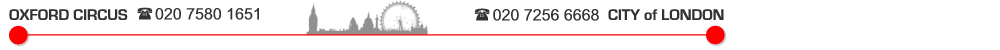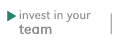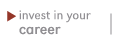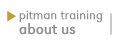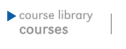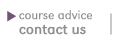Presentations can enhance or diminish your
reputation.
 The
presentation may be internal to colleagues or the Board or external
to clients or the press – either way it is a unique event designed
to achieve a specific result or objective. It matters.
The
presentation may be internal to colleagues or the Board or external
to clients or the press – either way it is a unique event designed
to achieve a specific result or objective. It matters.
The presentation is now a key method to
communicate, inform and influence. There are fantastic IT tools to
enhance our speeches and presentations but this is a mixed blessing.
Not only do you have to get the content, tone and style right but
prepare your visuals and do the technical bit on the day.
The main IT tool used is Microsoft
PowerPoint. We’ve all seen, or even delivered a death by PowerPoint
presentation – mores slides, more bullets and more boredom with a
presenter who simply reads the slides. Here are some golden rules to
enhance your credibility and banish the snooze factor.
Planning and preparation is all. Engage
brain and write later. No matter how short your lead-in time, you
must be clear on the following:
WHEN is it – define interim
and final deadlines.
WHERE is it – venue, size,
facilities, formality, room set up.
WHY are you speaking – to
inform, to educate, to persuade, to initiate change or stimulate
action?
WHO is your audience –
profile, numbers, roles, interests, age, sex, friends or
strangers and particularly motivation.
WHAT will you say – what
information do you have, what do you need, where can you get it
and who can help.
HOW will you deliver it –
technology, props, style, audience participation, involvement.
Let’s focus on two important elements –
content and style of delivery. Always deliver content to motivate
and stimulate your audience in an appropriate style to captivate
their attention.
Firstly content is king. People are
switched on to WIIFM – What’s In It For Me. Keep the subject totally
relevant to them – their issues, their interests and benefits to
them. Think of it as their presentation, not yours, so ruthlessly
delete anything that will not interest or engage them. Ask
yourself why will they care about this fact or how can I make them
care?
Secondly, presentation is a performance.
Appeal to all senses through props, pictures and music. Music
influences the mood – upbeat and excited, calm and considering,
message in the vocals etc. Pictures ‘say’ a thousand words, but
choose carefully for relevance and impact. Props demonstrate your
point quickly – if it is transportable, take it. Show it, use it,
pass it round. Have some exciting looking things on show or
ostentatiously hidden for you to uncover with a bit of drama.
Build in some audience participation,
simple relevant questions will do. Vary your pace and tone. Make it
fun and finally, look as though you are enjoying it and you probably
will!
Further training – take free tips from
TV presenters and adverts or book yourself on a Pitman Training
course. For best results, do both!
Want to improve your
PowerPoint?
Call us on
(
020 7256 668
Pitman Training Centres,
London City or Oxford Circus