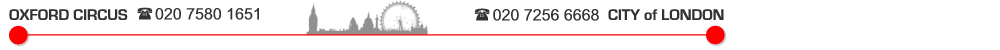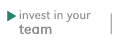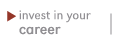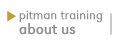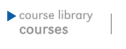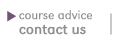ECDL Version 5
Course Objectives:
To enable learners to
gain advanced computing skills. Learners can choose to do the
programs from the Microsoft Office Suite in version 2003 or 2007
Target Learner:
Individuals wishing to
gain the nationally recognised ECDL qualification to an advanced
level. The aim of this qualification is to recognize the application
of a range of IT user skills and knowledge in the workplace, meeting
employer workforce demands.
Prerequisites:
Prospective candidates
should ideally have the ECDL certification or the equivalent of the
Pitman Training courses up to an Expert Level. Typically candidates
will use a wide range of advanced functionalities within the
Microsoft Office Suite.
Course Content:
 Unit 3 Word Processing (Using Microsoft Word)
Unit 3 Word Processing (Using Microsoft Word)
-
Apply advanced text,
paragraph, column and table formatting. Convert text to a table
and vice versa
-
Work with
referencing features like footnotes, endnotes and captions.
Create tables of contents, indexes and cross-references
-
Enhance productivity
by using fields, forms and templates
-
Apply advanced mail
merge techniques and work with automation features, such as
macros
-
Use linking and
embedding features to integrate data
-
Collaborate on and
review documents. Work with master documents and sub-documents.
Apply document security features
-
Work with
watermarks, sections, and headers and footers within a document
 Unit 4 Spreadsheet Software (Using Microsoft Excel)
Unit 4 Spreadsheet Software (Using Microsoft Excel)
-
Produce higher
quality information
-
Pinpoint key
information quicker and more easily
-
Provide more
sharply-defined analysis
-
Produce more
sophisticated reports
-
Use advanced
editing, data handling, functions and analysis features
-
Use macros within
the spreadsheets application
 Unit 5 Database Software (Using Microsoft Access)
Unit 5 Database Software (Using Microsoft Access)
-
Produce better
reports with deeper data analysis
-
Produce higher
quality management information
-
Use advanced
features in table, query, form and report design
-
Use macros within
the database application
-
Import, export and
link data
 Unit 6 Presentation Software (Using Microsoft PowerPoint)
Unit 6 Presentation Software (Using Microsoft PowerPoint)
-
Plan and design more
effective presentations that have greater impact
-
Use advanced
features to customize layout and shows
-
Use and manipulate
pictures, images and drawn objects, charts/graphs in
presentations
-
Add sophisticated
multimedia elements to presentations
-
Use the powerful
relating tools to link information to other applications
 Unit E - Improving Productivity Using IT
Unit E - Improving Productivity Using IT
Benefits:
-
Increase your career
prospects by learning how to confidently use current, widely
used programs
-
The flexibility and
value of a self-study course designed to enable you to work at
your own pace
-
The opportunity to
gain a nationally and internationally recognised qualification
Duration: 150 hours